Selling on Amazon–6 Tips From our Experience
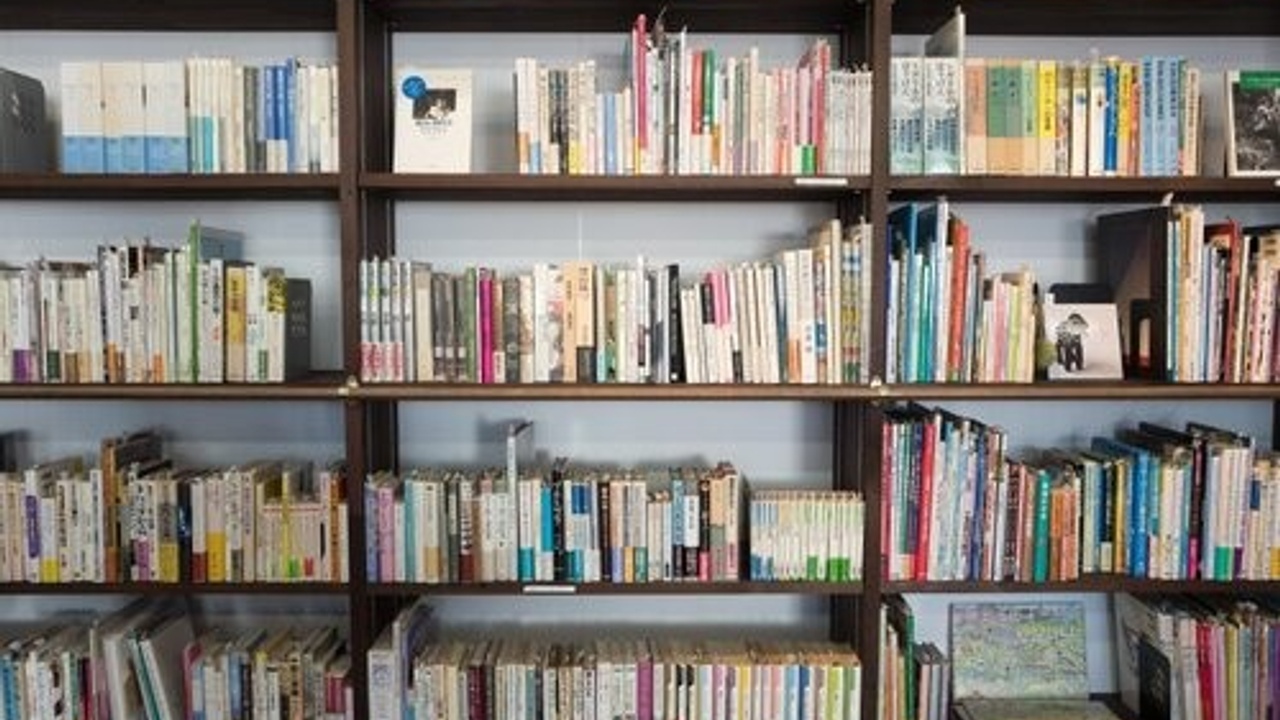
Now that you’ve decided how to sell on Amazon, here are a few quick tips, from someone who has gone through the process from top to bottom:
1.There are some things you can do to offset the cost of the fees. You can price your product to roughly include the fees that Amazon charges. If you sell your product on your website, or storefront for $30, you can price it on Amazon for say $35-38 depending on how you are using FBA. It is a common practice and many people are willing to pay the extra to get faster shipping. Also, many times they won’t even realized you have a website they could have purchased on. So be sure to include some information about your website in the packaging. Follows is an example of how you’ll need to mark up the price to net the same amount you would on your website. You can play around with this and change the numbers until you find what works for you. FBA Calculator:
https://sellercentral.amazon.com/hz/fba/profitabilitycalculator/index?lang=en_US
2. You need to monitor your inventory levels if you send items to Amazon to make sure they are being received and received correctly. I personally never send multiple asin’s in the same box. Having worked for Amazon, I am well aware of the many things that can go awry. Especially during the holiday season when they employ a large workforce of temporary labor. So I recommend only 1 asin per box…even if its costs a little more shipping and effort on your part.
3. You can also set up an email responder through Amazon that asks your customers to contact you if they would rank your item at less than 5 stars. See: http://www.feedbackgenius.com/ This gives you a great opportunity to get feedback, address concerns or problems, and make sure that if you do get less than a 5 star review you did everything you could. Note: Amazon has a strict policy on emailing customers. You cannot email them directly and all correspondence has to go through Amazon. It will not show you the customer’s email address, and if the customer attempts to type it in the body of the email it is automatically deleted. If you try reaching out to customers directly you could lose your selling privileges.
4. When you send items in, make sure that they are packaged well so they will not get damaged or dirty. Also try to make sure that you use consistent packaging each time. Amazon weighs and measures each item when it is initially received. If you change your packaging, it will cause a delay in being received, and potentially be delayed when being shipped to the customer because the weight or dimensions were not “accurate” as compared to the initial information.
5. As mentioned earlier, put some information about your website in the package (insert). The cost of packaging inserts are low (ours are less than 2 cents each), and the cost of delivering the message has already been paid for! So make the most of it! Then customers will know how to reach you, and will know how to purchase from you directly in the future. You can also use these to cross sell items since you already know what your customers like, and/or offer them a discount for purchasing directly from you.
6. Lastly, and potentially the most important…make sure you have an engaging and detailed product description. Have good images that highlight your product from every angle. Also try really hard to answer any questions in your description that you can anticipate. You can update your descriptions anytime, so make sure to make any changes or corrections as soon as possible.
Please let me know if you have any questions on the topic!
Helpful Resources:
http://services.amazon.com/fulfillment-by-amazon/resources-tutorials.htm
https://sellercentral.amazon.com/hz/fba/profitabilitycalculator/index?lang=en_US




