How to never run out of ideas for e-commerce marketing emails!
How to never run out of ideas for e-commerce marketing emails!
Tired of spending countless hours crafting marketing emails?
This post will teach you exactly how to create high-converting emails and get them to your audiences faster than ever.
This is the exact method we use to help our e-commerce clients 10x their revenue.
Separating tech from content
Since we don't like to waste time, we'll give you the key to never running out of ideas for marketing emails right now!
Separate tech (Mailchimp, Klaviyo, etc.) from content (text, images, and videos).
It's hard to create text, edit, and insert creatives, while inside your email service provider, as seen at 10:10
 VERSUS
VERSUS
Having all the content needed for your email in one document, shown at 6:37

It is simple, but separating tech from content is the best way to craft marketing emails faster than ever.
Now that you know why you should separate tech and content you can start moving through the…
Process our e-commerce clients use to craft emails faster than ever before.
- Get inspired and pick email type(s)
- Fill in email template
- Gather assets from the completed email template (social links, images, videos, and other creative assets).
- Upload creatives into your email service provider's gallery.
- Create a stunning & replicable template
- Insert content (text, images, videos, links, etc) into your template
- Create your campaign and schedule when you’ll send your email
This process helps you create stunning templates and saves you a ton of time.
Finding inspiration for emails
Our biggest e-commerce clients get inspiration for marketing emails from
- Emails received from influencers, brands, and authority figures that are eye-catching and admirable.
- Google searches
- “Best email examples for (your type of email)
- “Email swipe file”
- Virtual and physical conversations with prospects, customers, family, and friends.
Below is an email from our inbox that caught our attention, the image of the hedgehog is actually a cute GIF.
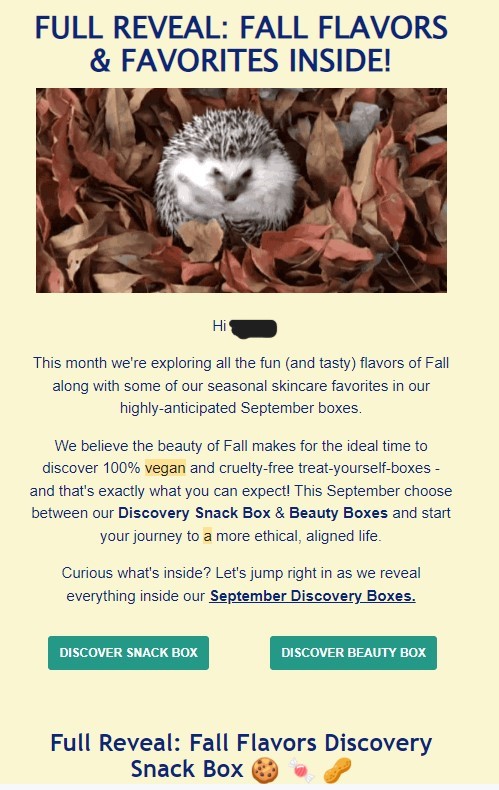
Once you’ve found some email inspiration it’s time to…
Choose an email type
Here are a few types of emails you can send to your list.

For a list of email types with descriptions grab our email scripting workbook.
After choosing your email type you need to fill out a...
Simple email template
Your email template should include the email subject, body, and all creative elements you’ll use for the email (images, videos, etc.).
Here’s an example of a completed email template from 12:56

You can get our complete email template HERE.
After finishing the email template upload images and videos to the gallery section. As shown in the screenshot at 8:09

To see 4 different examples of completed templates grab our Email Scripting Workbook.
At this point, you’ve gone through steps 1 & 2 of the process and it’s time to open your email service provider to begin…
Creating a stunning replicable template.
Important note: Most email service providers have pre-made email themes as you can see at 8:27

We recommend our clients don’t use premade themes. This is because premade templates are slowly and carefully calculated. You can't easily re-create them by using your own images. If you try to your templates will come out looking a bit off and/or confused.
Instead of using premade themes, we recommend our clients use full-width layouts and insert their own text and images (see screenshot below from 9:22). Templates created this way are gorgeous and help our clients 10x their email results.

Once you’ve chosen your full-width layout.
- Open your word document containing a completed email template.
- Copy and paste the text, images, and social links you’ve pre-collected (example below from 9:53)
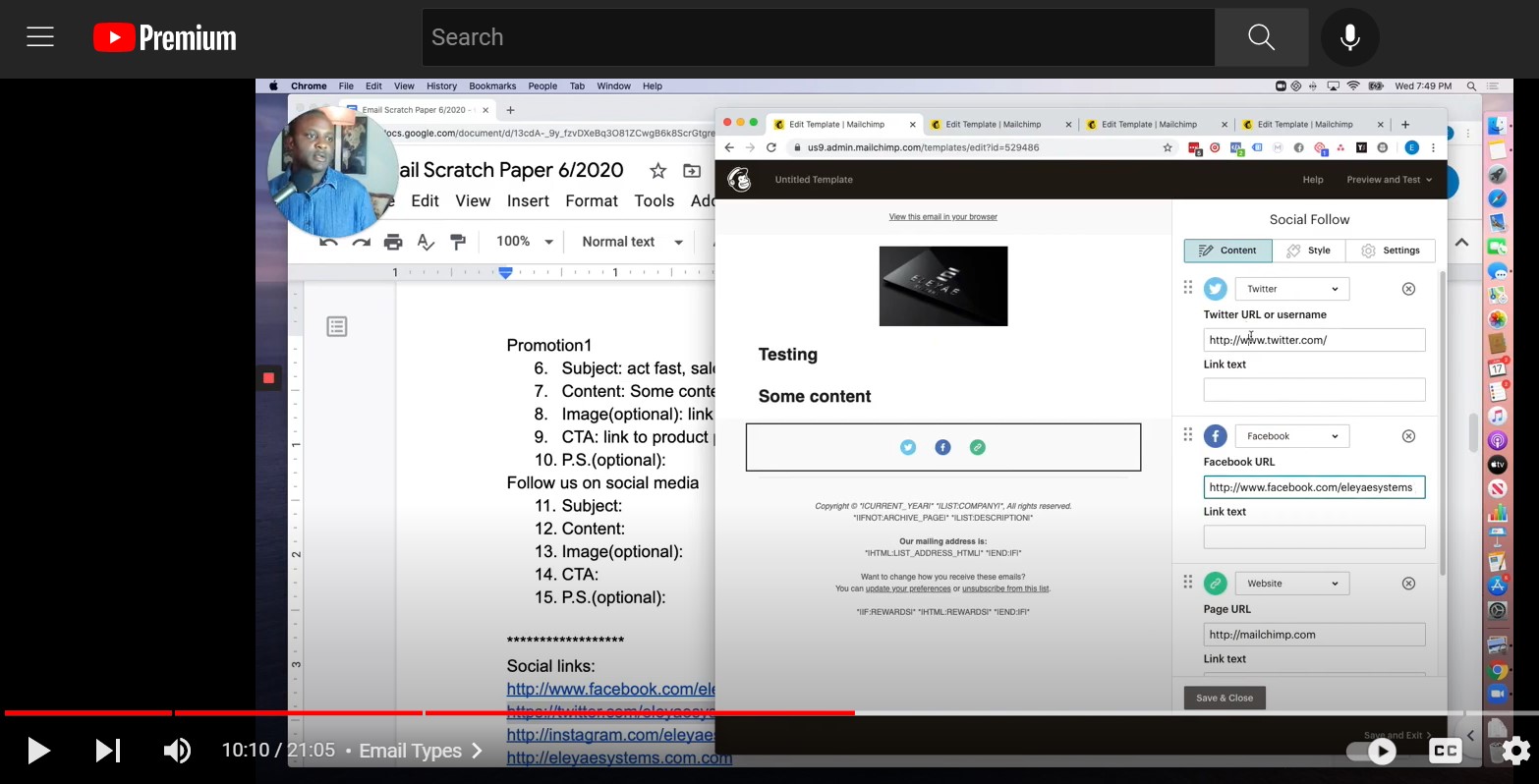
3. Name your template and save it! (example from 10:21)
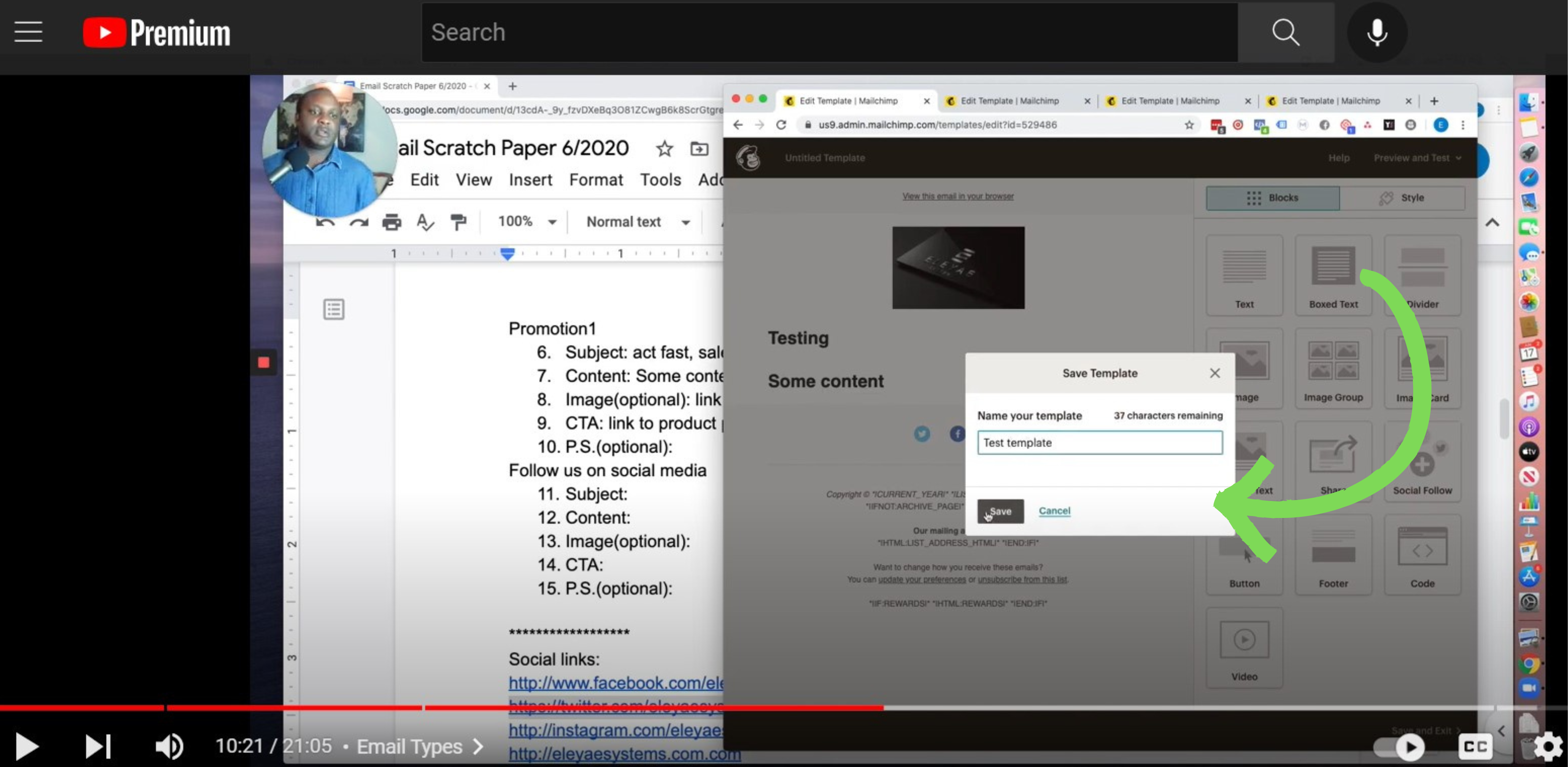
When it’s time to send out a new email don’t waste time creating new templates from scratch, instead...
Replicate your saved template(s)!
1. Replicate your saved template(s) (example from 13:17)

2. Copy and paste the email body from your completed email template (example from 13:42)

3. Finally, replace the old images, or creatives with the new ones from the gallery (example from 15:00)
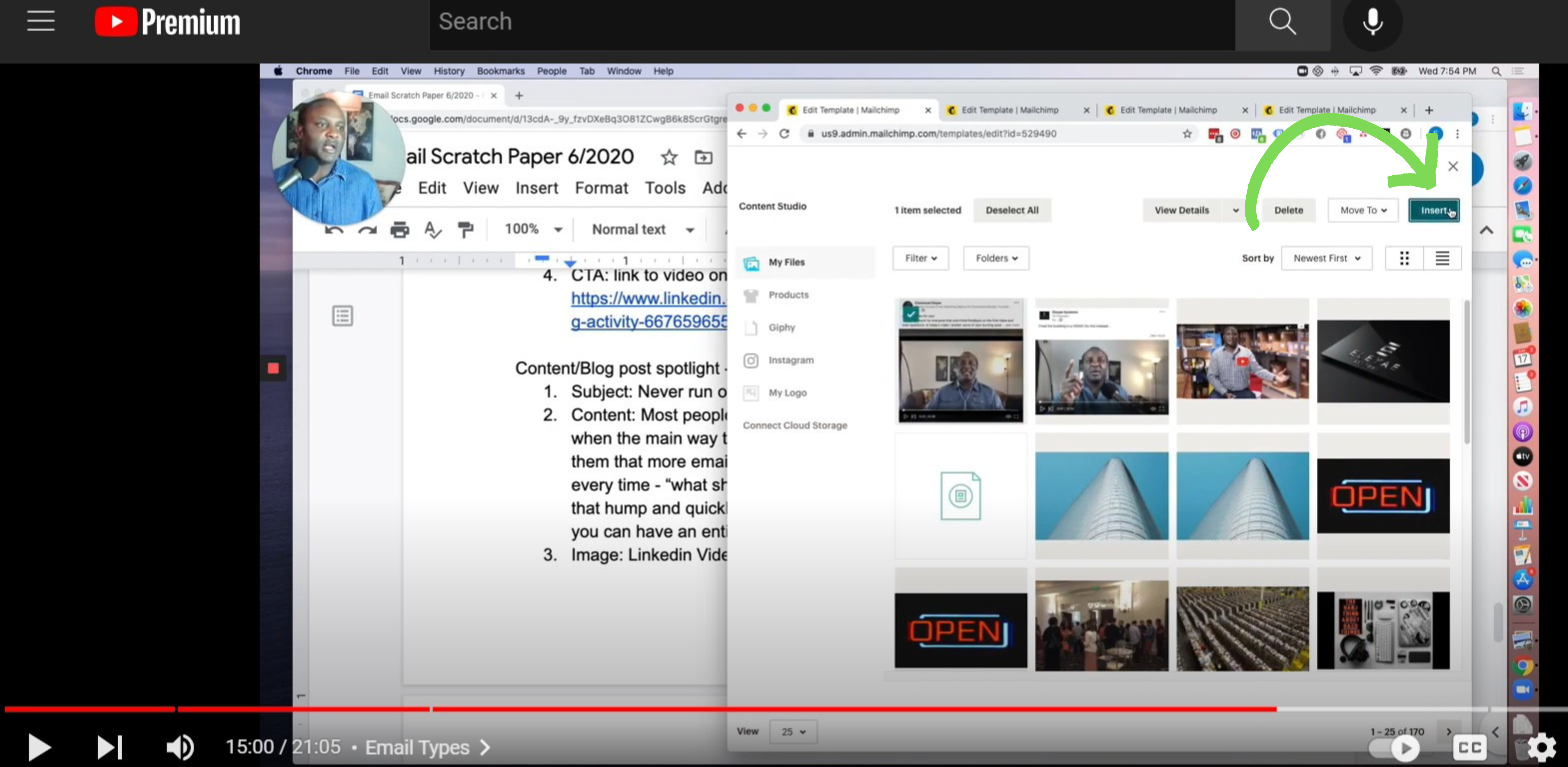
Conclusion
Don't worry about using the same template on separate emails. As long as your email has information your audience wants to see they won't notice or mind!
When you do things this way you are effectively separating tech from content. This helps you never run out of ideas or lose ideas while working inside your email service provider.
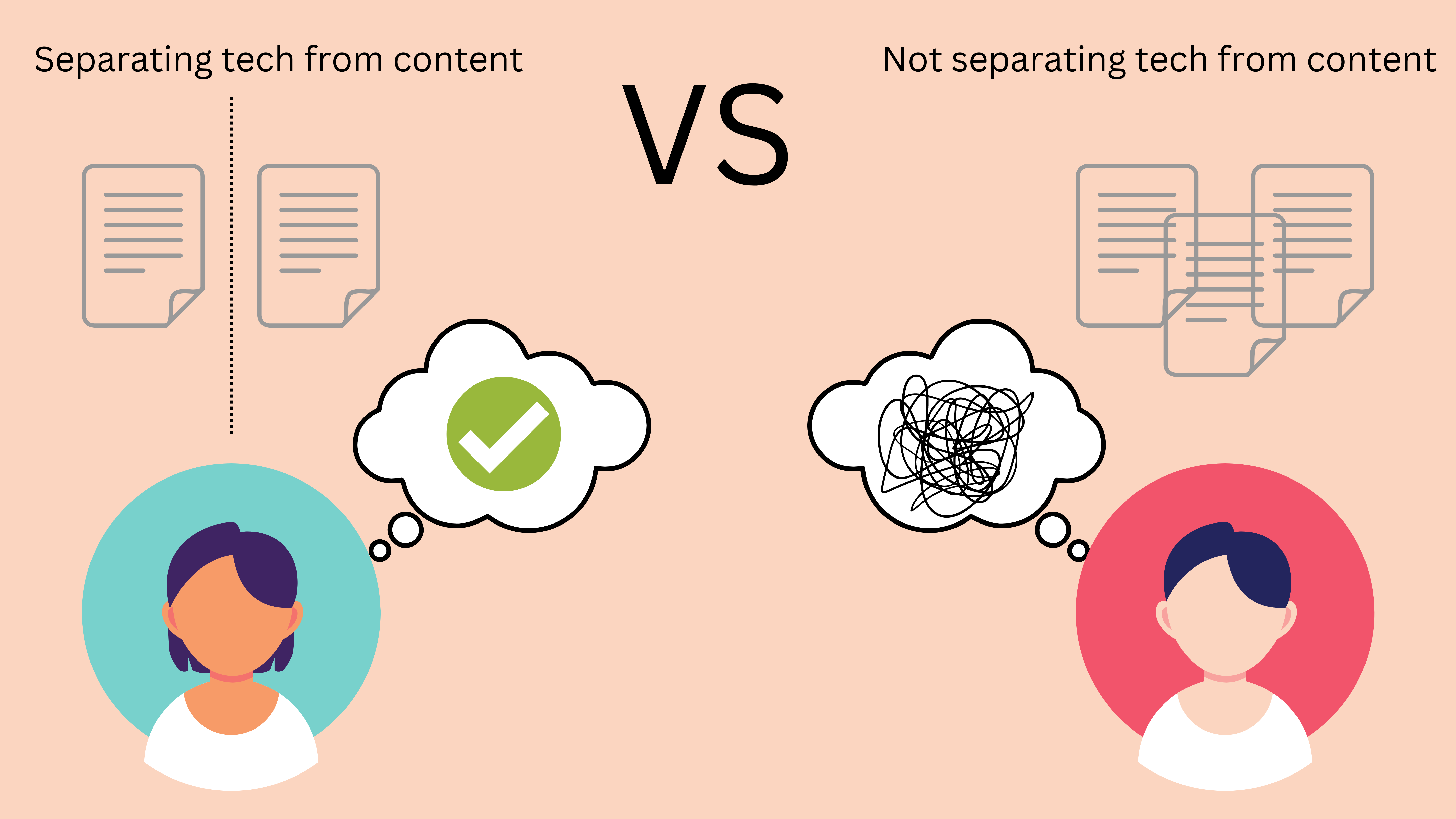
Please leave us any comments or questions and let us know how we can help you to best market your business!




