Guarding Your Business in the Digital Age: Recognizing Authentic Messages From Facebook Vs. Scams and Phishing
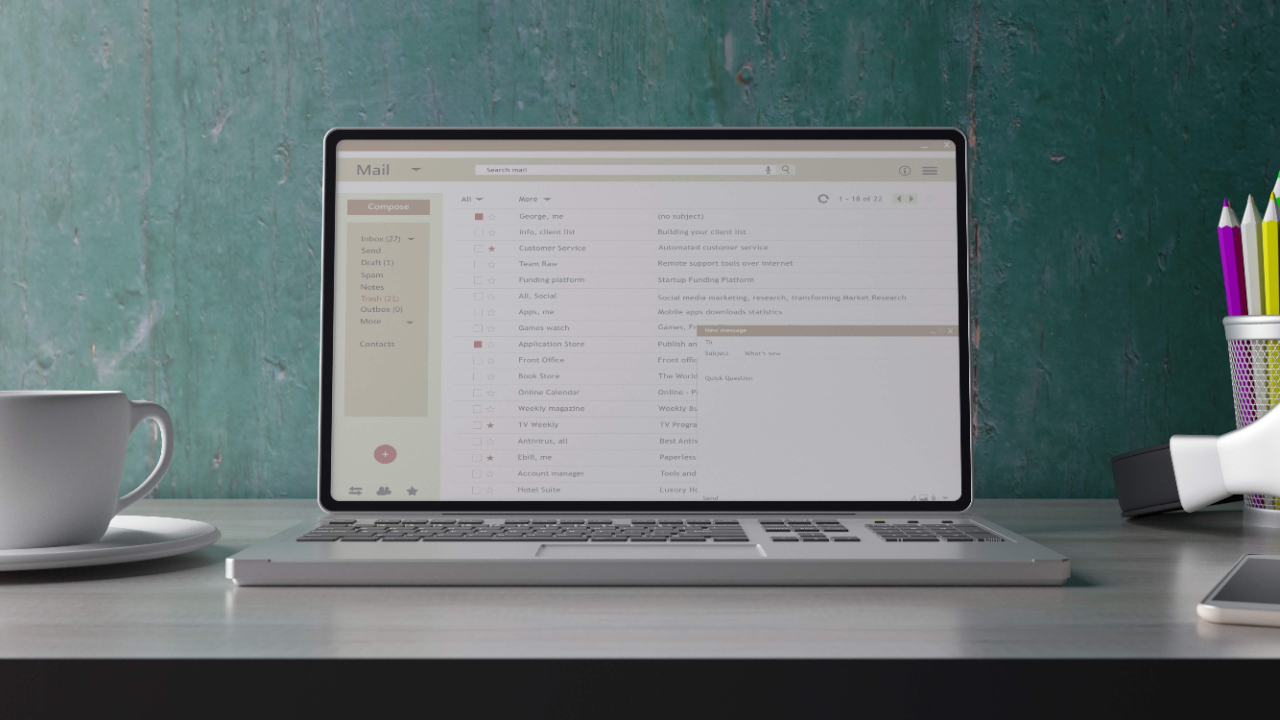
In the fast paced world of entrepreneurship, staying connected is key. Facebook, now part of Meta, has become an indispensable tool for business owners, enabling networking, marketing, and customer engagement like never before. Yet, with great connectivity comes great responsibility. Cybercriminals are constantly evolving their tactics to trick unsuspecting business owners. In this blog post, we aim to provide you with the knowledge and tips you need to protect yourself and your business from scams and phishing attempts.
Here are some examples of phishing scams so you know what to look out for:
In this example, the email address sending the message is not an official Facebook or Meta account.
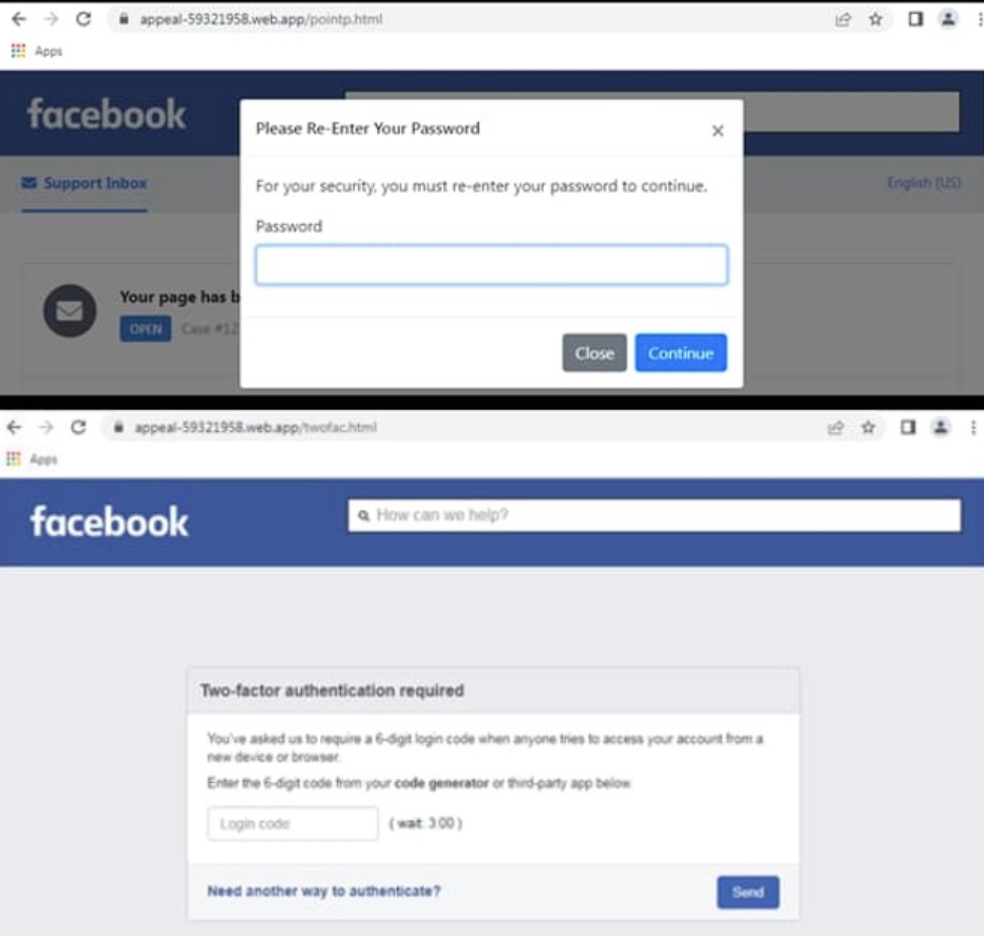
This example appears to be on Facebook, but if you look at the webpage address, you can see that it is not an official Facebook site. Never enter your passwords if it is not an official Facebook website - these will end in 'facebook.com'.
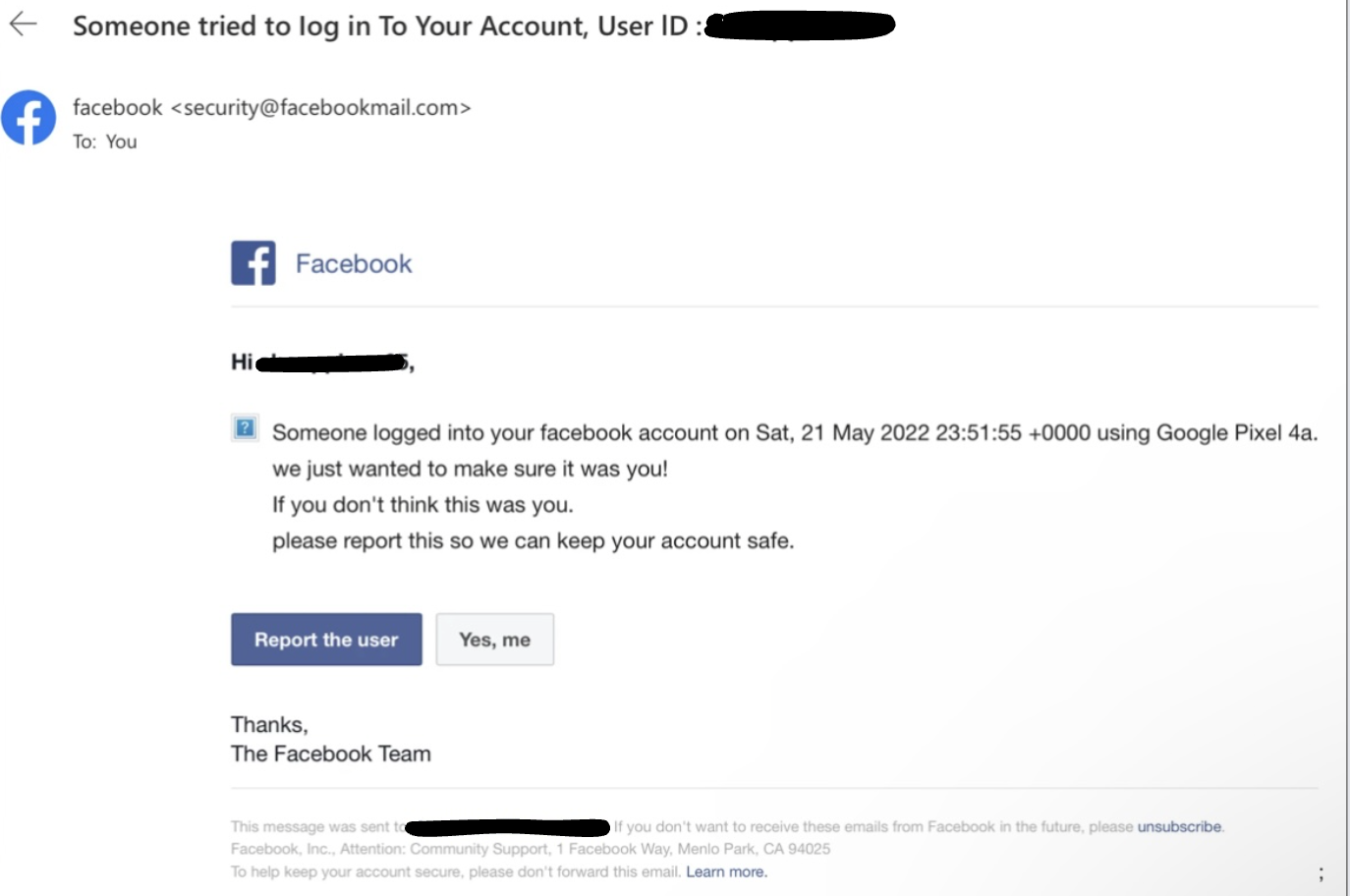
This email appears to be from the official Facebook site, but if you look closer, you will see typos and grammatical mistakes. If you receive an email like this, do not click any links and report the email.
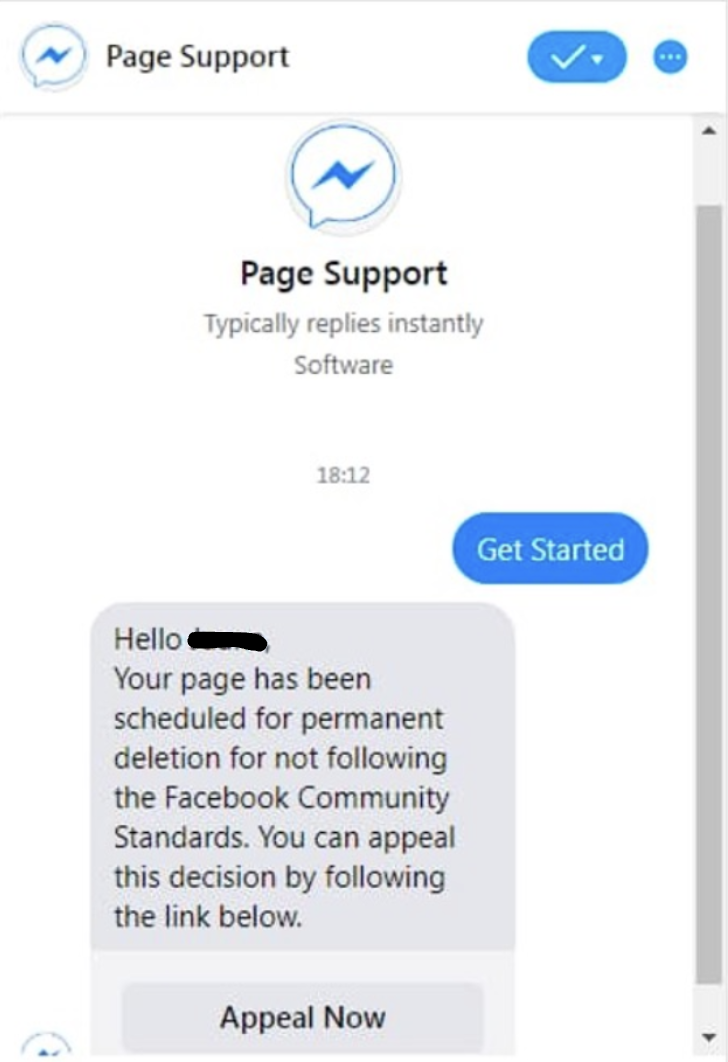
This message appears to be from "Page Support", but Facebook will never send important information about your account over messenger. Do not click any links in messages like this.
- Check the Sender’s Email Address: When you receive emails you believe are from Facebook, carefully examine the sender’s email address. Legitimate Facebook communications will typically come from addresses ending in “@facebook.com” or “@fb.com.” Be cautious of emails from addresses that don’t match these domains.
- Look for Grammatical Errors and Typos: Many phishing emails contain spelling mistakes, grammatical errors, and awkward phrasing.
- Verify Links: Before clicking on any links in the email or message, you should hover your mouse cursor over the link (without clicking) to preview the URL. Ensure that the URL matches Facebook’s official domain (https://www.facebook.com). Discrepancies in the URL can be a sign of phishing.
- Avoid Downloading Attachments: Do not download any attachments from suspicious emails, especially if you weren’t expecting them. Malicious attachments can contain malware.
- Check for Urgent Language: Phishing emails often use urgent language to create a sense of panic. Be cautious if the email claims you must take immediate action.
- Beware of Requests for Personal Information: Legitimate organizations, including Facebook, will not ask for sensitive personal information (like passwords, Social Security numbers, or credit card details) via email. Never provide such information in response to an email.
- Enable Two-Factor Authentication (2FA): If you aren’t already using it, consider enabling 2FA on your Facebook account. This provides an extra layer of security by requiring a second form of verification beyond just a password. Also be sure to download your recovery codes! This will help you be able to regain access to your account if needed.
- Use a Reputable Security Software: Using reputable antivirus and anti-malware software on your computer or mobile device can help detect and block phishing attempts.
- Report Suspicious Emails: If you receive a phishing email, report it to Facebook by forwarding it to phish@facebook.com. Additionally, you can also report the phishing attempt to your email provider.
- Educate and Train: Stay informed about common phishing tactics and regularly educate yourself on how to identify phishing attempts.
- Use Official Facebook Channels: Only interact with Facebook through official channels, such as the Facebook app or website, rather than clicking on links or responding to messages in suspicious emails.
- Regularly Update Passwords: Regularly update your passwords and use strong, unique passwords for their online accounts. Never reuse passwords for different sites.
By staying vigilant, keeping your cybersecurity knowledge up-to-date, and practicing the precautions outlined in this guide, you can safeguard your business, protect your valuable data, and continue to harness the power of social media for growth and success. Remember, knowledge is your best defense in this digital age, and with it, you can confidently navigate the online world while keeping your business secure and flourishing.





